LATEST FREE AIRTEL GPRS TRICK FOR PC 2012
Just follow these steps.
1 ) Open Mozilla Firefox.
2 ) Go to TOOLS > OPTIONS>ADVANCED>NETWORK> SETTING> MANUAL CONFIGURATION
3 ) Enter anyone Proxy and Port 91.143.83.139 with 80 port
or
208.77.23.4 with port – 80
4 ) Then Go to TOOLS -> OPTIONS ->GENERAL -> HOMEPAGE
5 ) Enter this url in homepage
http://fb.me/11010101.php?u=http://www.google.com for Proxy – 91.143.83.139
6 ) Use Home page : Fb.me for this PROXY : 208.77.23.4
Now You can browse and download any site for free in Airtel.
-To download files in Internet Download Manger (IDM), you need to change the proxy like this
91.143.83.139 with 80 port ito the proxy setting of IDM
-If you got it.Enjoy free GPRS in PC.
5 ) Enter this url in homepage
http://fb.me/11010101.php?u=http://www.google.com for Proxy – 91.143.83.139
6 ) Use Home page : Fb.me for this PROXY : 208.77.23.4
Now You can browse and download any site for free in Airtel.
-To download files in Internet Download Manger (IDM), you need to change the proxy like this
91.143.83.139 with 80 port ito the proxy setting of IDM
-If you got it.Enjoy free GPRS in PC.
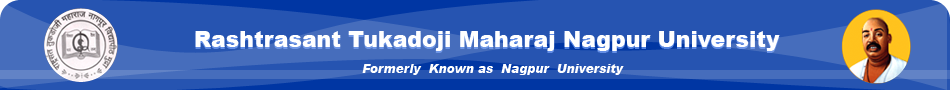



No comments:
Post a Comment